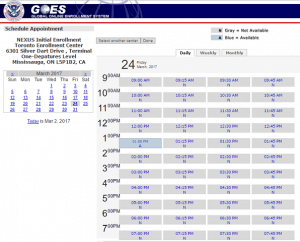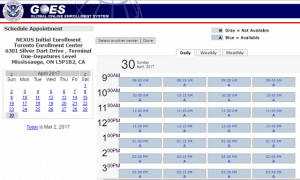Book Your NEXUS Interview
Whether you apply for your NEXUS Card online or you apply by submitting your application through the mail, you have to book your appointment through the TTP website.
Book Your Appointment Using the TTP website
- First, you need to login your to your TTP account using your login.gov profile. If you do not have a login.gov profile – because you applied by mail directly to the CBSA office in Niagara falls before the service was cancelled, or because you used the old Global Online Enrolment System – you will have to create one in order to book an interview.
- Then, you need to confirm that you are Conditionally Approved. (You will not be able to book an appointment if you are not yet Conditionally Approved.) NOTE: If this is a renewal application, you may not have to attend an interview. In that case, there will be a notice that you were Approved and the card will already be on its way!
- Next, you will have to pick the enrolment centre you want to attend. You can see a full list here. NOTE: If you can, it is best to be flexible about where you will attend your interview.
- Once you have chosen your location, you will get to see a calendar with available dates and times. These times are available during the opening hours. What you see available are the times when there are no appointments yet booked. If you log out and log back in, the calendar will change. NOTE: you can only book an appointment up to a few months in advance.
- Once you have booked your appointment, you should make sure to note the date and time of your appointment in a calendar you will check.
Struggling to book your appointment? Call us at 1-855-760-0888 and get help!
1. Book Your interview time
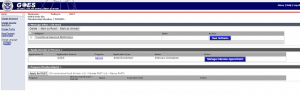
In this case the interview was previously booked so the button has slightly different text.
2. Manage your Interview
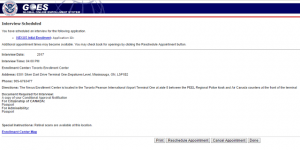
If you are changing your appointment (see below), this is where you get confirmation of the old interview.
3. Choose your NEXUS enrolment centre
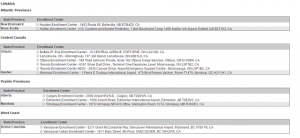
This screen lists all the NEXUS enrolment centres. If you are booking your interview for the first time, this is the screen you will see first.
4. Confirm your NEXUS enrolment centre
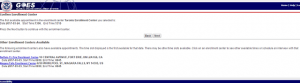
On this page, you are presented with the earliest dates for your chosen enrolment centre as well as dates at the nearest alternative enrolment centres.
5. Pick Your NEXUS Interview Timeloste
As you can see, there may not be many available slots on the date you are looking for.
6. Pick a different date for your NEXUS Interview
If you change your date, you can find more options.
Changing Your NEXUS Appointment
How you change your appointment depends upon when you change it.
If your appointment is in less than 24 hours, you must call the enrolment centre.
If your appointment is more than 24 hours away, you should change your appointment through the TTP website the same way you booked it. You can change the date, time or even the enrolment centre if you are changing your appointment through the TTP website.
Struggling to change your appointment? Call us at 1-855-760-0888 and get help!
Urgent NEXUS Appointments
You can try calling the enrolment centre to see if they will book you an urgent appointment, but most enrolment centres do not book appointments over the phone in most cases. Some centres will allow you to combine two or more family interviews into one, but not book the initial appointments.
The best way to try to book an urgent appointment is to continually login to the TTP website using your login.gov profile to see if any new appointments become available, as cancellations lead to appointment slots opening up and sometimes an enrolment centre will open up more spots as well.
You can pay Border Cards to look for cancellations for you. Call us at 1-855-760-0888 to do it for you.